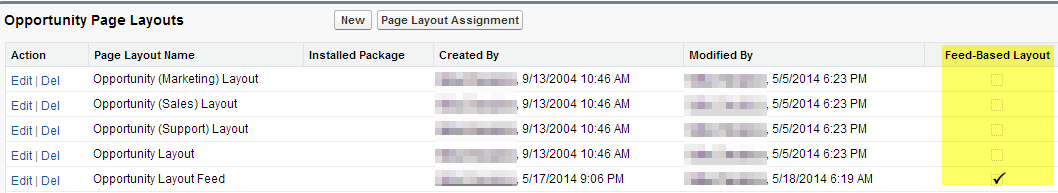In case if user has left company, but for some reason he still able to get email, be aware that even user has been freeze in Salesforce, users will continue to receive automated system emails such as workflow and approval email alerts, scheduled reports, Chatter emails, and other system notifications from Salesforce. Here is an idea in ideaexchange to stop it.
Background: salesforce admin plan for major deployment over the weekend. Since now we have freeze feature, it can be easier using this to mass update user to freeze more easily using data loader, see this blog.
Before we freeze users for deployment, all user must be communicate well. Otherwise this will happen.
1. When user try to login to Salesforce, they will see the error message "Your login attempt has failed. The username or password may be incorrect, or your location or login time may be restricted. Please contact the administrator at your company for help."
2. User read error message above and tend to click 'Forgot your password ? link'
3. Even user is frozen, Salesforce allow user to change password.
4. User will found email from Salesforce and click link provided in the email.
5. User answer the security question and click Continue.
6. But it will bring user to the same error login again.
7. At this stage, we do not sure which password will work. The easiest is to Reset User password when admin has unfreeze the user.
Summary: we can use freeze for stop user login to Salesforce. But, since we cannot modify the error message in login screen when user is frozen, all users have to communicate well prior action, otherwise if they will do above steps. It will be disaster for admin to handle this and have to manually reset those users password.
Reference:
- Users continue to receive automated system emails from Salesforce when their user record is frozen
- Can I freeze multiple users at once?
- Disable user login to Salesforce temporary