Sample normal layout:
Sample feed-based layout:
You can mix normal layout with feed-based layout in the same object. You can check a layout whether is normal or feed based from Setup menu and go to object Page Layout, for example for Opportunity: Setup - Customize - Opportunities - Page Layouts. Then see last column Feed-Based Layout is ticked.
Question: how to modify current normal page layout to new feed-based layout?
Unfortunately Salesforce not allow to modify it, so you have to 'Clone' existing layout from Create New Page Layout, then select a layout in Existing Page Layout, and tick Feed-Based Layout. Once the new page layout clone from old layout, you need to modify Page Layout Assignment to newly created layout. The same, you also will not able to modify feed-based layout to normal layout.
In feed based layout, you will see a new link called Feed View in page setup menu where you can configure Components and Filter Options.
Reference:


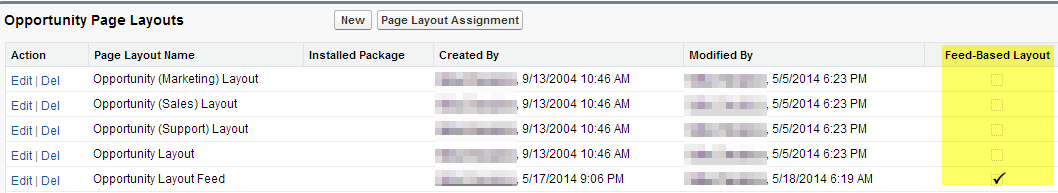

No comments:
Post a Comment