Before Winter '15 release, when user create a Task, there is a checkbox Send Notification Email, if Task is assigned by other user, user who receive Task assigned do not have control to get the email notification or not.
Before Winter '15:
After Winter '15:
notice Send Notification Email is no longer exist
- Setup | Customize | Activities | Activity Settings
- Deselect Enable User Control over Task Assignment Notifications
- Submit
Deactivate this restore like before Winter '15 release.
When this feature enabled, user can control Task email notification from:
- My Settings | Calendar & Reminders | Reminders & Alerts
- In Events and Tasks section, look for option Email me when someone assigns me a task
This option is enabled by default, uncheck this will stop user to get any email when task assigned to the user.
Known issue:
"Enable Activity Reminders" in Setup | Customize | Activities | Activity Settings, must be enable, otherwise user will not see "Reminders & Alerts" under Calendar & Reminders, so cannot set option for "Email me when someone assigns me a task"
Reference:
Why I do not see the "Email me when someone assigns me a task" option under my Settings?
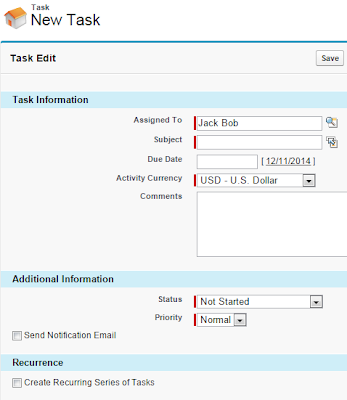

No comments:
Post a Comment