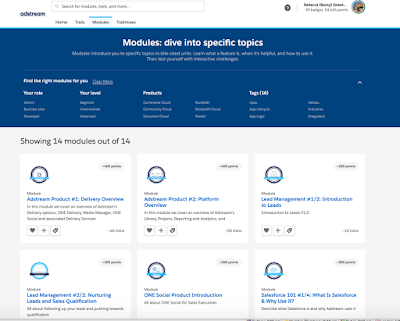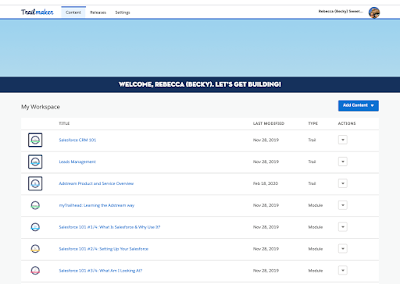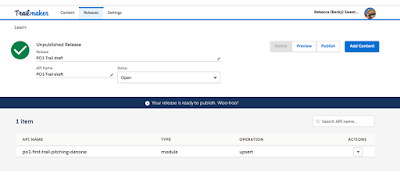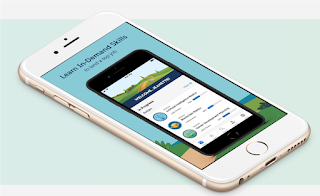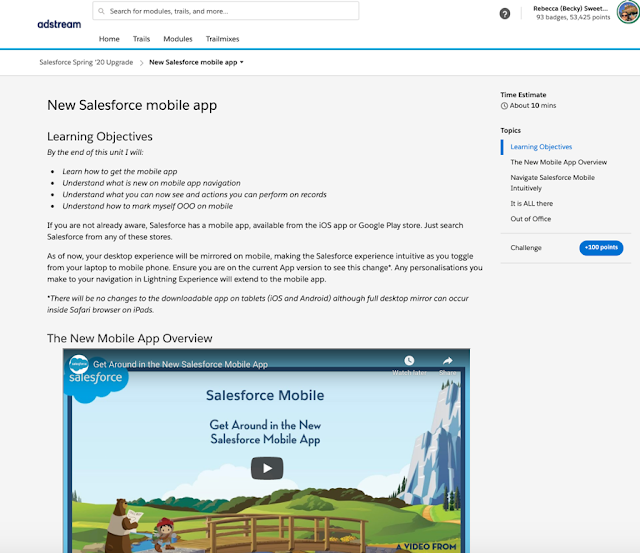My experience and journey with myTrailhead
Rebecca “Becky” Sweetman, Global Business Operations Manager,
Adstream
Salesforce Singapore User Group and SG Women in Tech member
www.linkedin.com/in/rebeccasweetmanSG
Twitter
@BeckySweetman3
What is myTrailhead and how it is different from Trailhead?
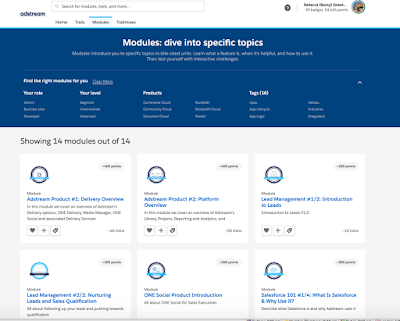
myTrailhead is a modern gamified online learning enterprise platform tailored for your company that allows you to leverage the power of Trailhead. It allows you to create personalized self-paced integrated learning journeys, efficient and consistent onboarding - reducing ramp-up time to accelerate time to revenue - increases employee productivity, drives adoption of resources to maximize their investment, and cultivates a developmental company culture. It isn’t just to train Salesforce tools either, as we use it for internal training of our own products and services, soft sales skills, etc. I also use it to manage Salesforce releases and introduce the tools that matter to them.
Users can proudly show off badge-swag on their profile and analytics can show the best and most diligent learners. Internal badges will only be visible inside myTrailhead, not on the public site.
You will require at least a standard Salesforce user license (sales cloud, service cloud or platform) and then an added myTrailhead license. The charge comes per user as a package and that is the only fee - except if want to add on Premier Support. The advertised price is $25 USD per user per month annual billing. $2/login or $5/member for Customers and Partners
myTrailhead uses a separate personal domain to Trailhead for user access and uses a connector user in Salesforce to send analytical data to Trail Tracker. Users login with Salesforce credentials to this domain but auto-links with any pre-existing Trailblazer.me so everything is retained in one place and you will still retain and view your ranks, points, and badges in one profile.
myTrailhead Features
myTrailhead comes with its own set of features that work together with the Salesforce platform.
Trailmaker is the tool to create, preview and release the content. You can have as many users access content creation as you wish as this is not limited and just a matter of permission sets.
myTrailhead has the ability to embed videos, images, and tables, and you can easily copy/paste your content. It also allows you to add quiz questions. For anyone familiar with Trailhead – it is basically, the same format.
You can use Trailhead content in Trailmixes to publish inside trails too, but these cannot be modified further. Trailmixes can also link to external content hosted elsewhere to bring this into your training journey.
Trailmaker allows you to preview your content and send it to others to view prior to publish and you can easily add, delete or update the content at any point in a separate Releases tab. In this tab, once you easily upload your content to the Release it will inform you of any errors (cannot publish with these) or warnings (not ideal but will still allow you to publish) prior to publication.
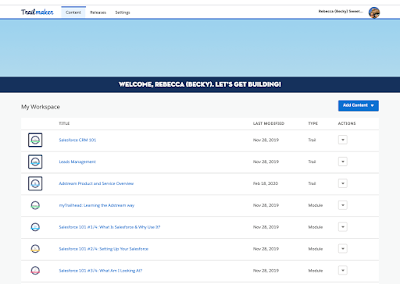
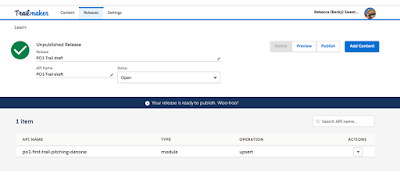
Same as in Trailhead, users can track their own way through the modules and trails with a countdown of time left until completion.
You or anyone you give permission rights to can add your own company logo and banner to myTrailhead and add your brand’s color so it feels familiar and personalized for you.
You will need to create your own badge art which can be stored in the Documents object (accessible in Classic only right now). You can assign modules (badges) and Trailmixes. This enables it to come upfront and center on their myTrailhead home page and once complete will show in your reports.
Trail Tracker is your tool to track completion for users, and it syncs daily at a time of your choice. It also comes with a set of standard Reports and Dashboards which you can customize. Examples include Total Number of Badges Assigned, Number of Badges Awarded This Month and a Leaderboard of Badges and Points.
You can also add the badges component to Profiles for users and their managers to see their progress.
Finally, you can use the power of Process Builder to set up and automate an onboarding or learning journey for your users.
Your users can also access myTrailhead from the Trailhead Go app for training on the run, currently available for iOS devices only.
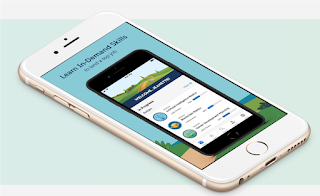
Tips and Recommendations
This tool works perfectly for our global workforce and their training needs. However, here are a few tips and gotchas I wished I had known at the start of my journey configuring and using myTrailhead.
You do not need an implementation partner. It is very easy to enable and set up myTrailhead. As soon as your contract is signed you just need to wait for an email from them directly. You also need to install Trail Tracker with the use of a connector user. The time resource is in the content creation itself and adapting it for the system.
As previously mentioned, permissions are all done through permission sets in Salesforce. You can give certain users permission to also preview content prior to go-live for that particular trail or module and permission to add or change your branding. No extra cost or limits on numbers of each of these.
Onboarding them I found a little more complex. The users don’t automatically get an alert when they are assigned permissions of course, nor to introduce them to the myTrailhead system and if they are not already set up in Trailhead, you need to wait for them to login and add their own profile before you can assign anything or the assignment sync will fail for them. You also will not know they have created this profile unless they tell you. The best steps I found for this process is:
- Offer users to login to your myTrailhead link
- Have them login with their own Salesforce credentials to enable the connection to both systems (not to login with just their email or will just set up a public profile and won’t link the permissions).
- Set up their own profile (if they do not already have a Trailhead profile)
- Then inform you so you can assign to them with Trail Tracker if applicable
You can assign in bulk using Trail Tracker but if one person is not set up it will fail all. Refer to your included “Debug Log” report to view any sync errors.
myTrailhead is not a traditional LMS, it is a learning experience system LXP, so you cannot use LMS files and may have problems shifting from a different LMS system, but it does hold videos, tables, images and links to other hosted external content. Because of this, it is best to get executive buy-in straight away and make the content creators realize this is not a system to throw just bullet points and PowerPoints, this is a journey and the content should be in the format of the story with examples, not short form. I find the best thing to do is have them set up and undertake a module in Trailhead to gather what the journey will be like.
myTrailhead is not a high maintenance system for admins, but the content creation often takes a lot of time, so prepare the team for this resource outlay. Also, have someone available to edit it for voice and spelling/grammar and make sure objectives given to meet the content and questions. Also, schedule a regular session to update and add new content so it does not become stale.
For content creation, you need to use your own version control or content management system such as Quip or Google docs to keep up with changes and involve others then update content in myTrailhead. This is not provided with myTrailhead, although you can download ‘backpacks’ of your files for backup and make changes and re-upload.
It is easy to copy/paste directly into Trailmaker but there are only one font and 2 sizes (header and body text).
API names for each unit, module, and trail need to be unique across all of Trailhead or errors may show.
If you deactivate a user and reactivate them, all their badges will still be retained.
You can set internal Trailmixes which will not be seen in public Trailhead, however, you cannot yet set controls around who can see or do these in myTrailhead – so, for example, anyone with a myTrailhead license in your company can search for or find a module and do the training. They will come up in reports that they have completed it, whether assigned or not.
Make use of automation like Process Builder and add badge recommendations to the in-app guidance.
It is still early days in myTrailhead, only launched last year, so flexibility in the tool can appear to be a bit limited. For example, you cannot change role, level, tags, products, etc. in the modules, but these are on the roadmap. There is no Playground as they have on Trailhead, but it is on the roadmap. Also, Trail Tracker only syncs once daily at this stage but looking forward to when we can get it on demand.
Reports will pull all Trailhead and myTrailhead data to reports for you. Filter on namespace or URL subdomain value to get internal-only data. For managers to see the report data you need to give them at least read access to Trailhead-related objects and user data.
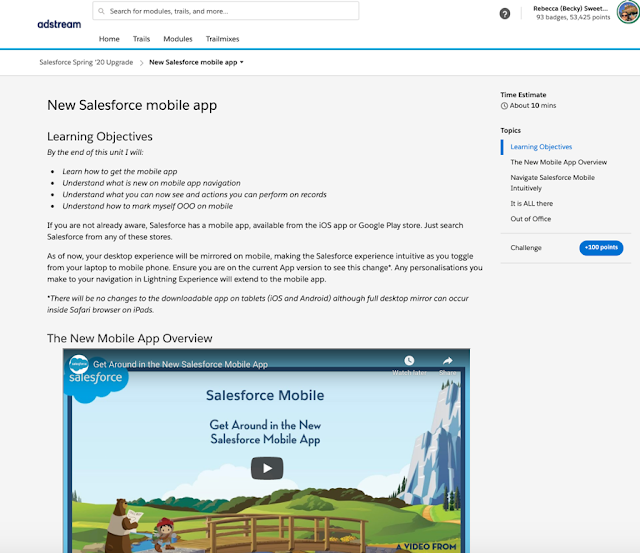
Further Information and Training
Search for “myTrailhead Basics” Trailhead Trail
This is just the beginning of our journey with myTrailhead. I am always keen to talk to others and hear tips and recommendations from those with similar or other experiences. Please feel free to reach out to me on
LinkedIn, Salesforce Community or
Twitter.
Happy Trails!
Becky.