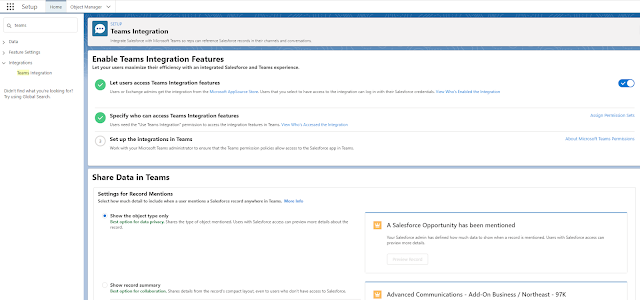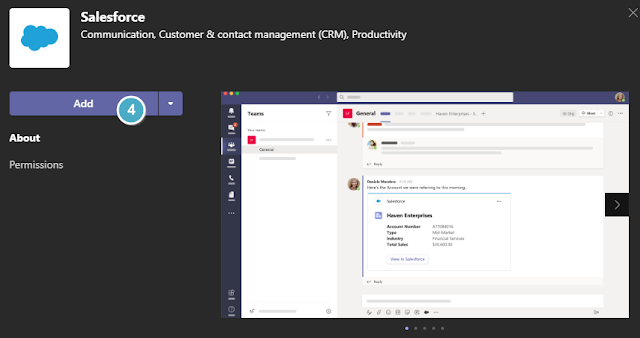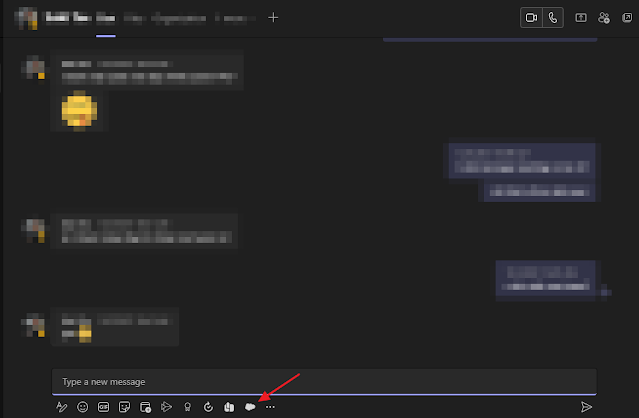Here is the use case, you are presented with a report with duplicate fields label, whether from the same object or different objects, but how can you easily identify each field? See a sample from the below screenshot, there is no way to tell which Created By and Created Name are from which object.
1. Get the "fullName"
2. Prepare XML file
If you would like to retrieve metadata from multiple reports, you can add them to the XML file.
What is this mean <members>Johan_Change/Opty_and_Acct</members>
Text in red is the report folder API name, you can get the report folder API name from Folder Unique Name from rename folder. While the blue text is the report API name, you can get the report API name from the Report Unique Name in the report properties.
If the folder is Public Reports, use unfiled$public as the report API folder name in the Package.XML file, also you will not see that folder in Workbench step (1).
3. Retrieve Package
- select migration | Retrieve
- select the XML file prepared in step 2
- select "Single Package"
- click the Next button then click the Retrieve button
- when done, click the "Download ZIP File" link
- extract the zip file and looks for the report
- open the file with any text editor
<Report xmlns="http://soap.sforce.com/2006/04/metadata">
<columns>
<field>Opportunity$Name</field>
</columns>
<columns>
<field>Opportunity$Account</field>
</columns>
<columns>
<field>Opportunity$CreatedBy</field>
</columns>
<columns>
<field>Opportunity$CreatedDate</field>
</columns>
<columns>
<field>Opportunity$Account.CreatedBy</field>
</columns>
<columns>
<field>Opportunity$Account.CreatedDate</field>
</columns>
<currency>EUR</currency>
<format>Tabular</format>
<name>Opty and Acct</name>
</params>
<reportType>Opty_and_Account__c</reportType>
<roleHierarchyFilter>CEO</roleHierarchyFilter>
<scope>organization</scope>
<showDetails>true</showDetails>
<showGrandTotal>true</showGrandTotal>
<showSubTotals>true</showSubTotals>
<timeFrameFilter>
<dateColumn>Opportunity$CloseDate</dateColumn>
<interval>INTERVAL_CUSTOM</interval>
</timeFrameFilter>
</Report>