Lightning App Builder offers admin to add/remove items easily in Navigation Items. The items added will be shown as default items in the navigation bar, which also means the user will not able to remove the items added to the Navigation Items, the cross icon simply will appear when clicking the pencil icon at far right on the navigation bar.
Let us create a new app with 4 items:
This is how it looks like
When you click the pencil icon at the far right of the navigation bar
Items manually added by the user will have the cross icon to remove them.
What happened when the admin remove the existing items?
Will the item removed stay or remove for existing users? The answer is both, it can be stayed or removed, but here is the guidance
The items will stay if there is personalization done by the user. What does personalization here mean?
- Add new tabs
- Re-order existing tabs
How do I know if a user has personalized the tab?
If the user clicks the pencil icon, notice on "Reset Navigation to Default", if this is clickable (blue color), this means the menu has been personalized. But if "Reset Navigation to Default" is not clickable (gray color), this means the user has not personalized their menu.
How about adding new tabs?
Adding new tabs will always be added to all users who use the Lightning app, no matter if they have or have not personalized their navigation menu.
Reference:
- Personalized Navigation Considerations, see 1st bullet point

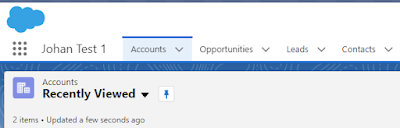
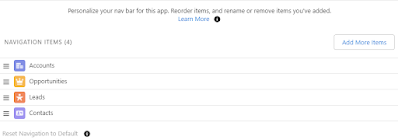

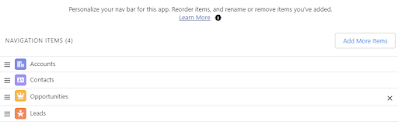

No comments:
Post a Comment